
What can I do with EntityOptionsPlus?
This plugin allows you to create entities using a GUI (an inventory), that includes Monsters, Animals, and others such NPCs. The idea of the plugin is to make it easier to modify this entities, changing properties like their name, equipments, appearance, and so on..
Why Premium?
There is already a free version of this plugin, but this one have the extra feature of creating Monster Spawners with these already created entities. This spawner can create mobs from Colored Sheeps to Armored Skeletons with their own customized equipment!
Also, you can change the spawner properties, like the Spawn Range, the Delay, and so on!

- ✓ GUI for entity creation and editing
- ✓ Entity Editor kit to disable and enable entities
- ✓ Save Entities
- ✓ Remove Entities
- ✓ Spawn Entities with a command
- ✓ Modify Entities properties:
- Set Custom Name
- Set Equipments (+Drop Chances)
- Set Health
- Set Amount of Entities to spawn
- Set Potion Effects
- Set Appearance (Working on: Sheeps, Villagers, Horses, Parrots, Rabbits, Creepers)
- Persistence Required
- Silent
- Invulnerable
- Custom Name Visible
- Can Pickup Items
- No Gravity
- Is Baby
- ✓ Modify Spawner properties:
- Spawn Count
- Spawn Range
- Required Player Range
- Max Nearby Entities
- Delay
- Min Spawn Delay
- Max Spawn Delay

You can check all this guides below if you want to know how to use the plugin correctly.
CREATE AN ENTITY:
For creating an entity you need to use the command /eo. This is going to open you an inventory where you can select the type of entity you want. There are 4 types: MONSTERS, ANIMALS, OTHERS and CUSTOM. The CUSTOM category will not show up unless you have saved an entity on your config before.

Now, you will need to choose the entity to spawn. After that, the "Entity Editing" inventory will open and now you can change the settings as you want. There is a more detailed tutorial below.
______________________________________________________________________________________________
EDIT AN ENTITY:
For editing an entity you need to use the command /eo editor. This will give you 3 items. The glass items control the entity AI. If you right click one entity with the item in your hand, you will deactive or activate it. This work for stop entity movement and attack.

Right click an entity with the blaze rod on your hand for start editing their properties. This will open the "Entity Editing" inventory.
______________________________________________________________________________________________
CREATE MONSTER SPAWNERS:
To start creating a monster spawner first you need to have a saved entity on the config. Check the previous tutorial to know how to do it. Now you need to use the next command:
/eo givespawner <name>
The name is the saved entity on the config. You can see a list of your saved entities with the command:
/eo savedlist
Now you have a monster spawner in your hand. You can now place it wherever you want, or you can edit their properties using the command:
/eo editspawner
There are 7 properties you can change. Each of them with their own description. When you are ready click the yellow block and the monster spawner will be modified.

-/eo Command to start creating an entity
-/eo editor Gives you the Editor Kit used to edit entities
-/eo savedlist Shows you a list with your saved entities
-/eo spawn Command to spawn saved entities
(You can use /eo spawn x y z radius <world> <entity-name> <amount> from the console)
-/eo givespawner <name> Gives you a spawner linked to a saved entity on the config
-/eo editspawner Opens an inventory where you can modify the spawner in your hand
-/eo info Shows plugin info
-/eo help Shows all commands

Just one: entityoptions.use


Please avoid posting bad ratings before asking. If you have problems or bugs with the plugin contact with me or post on the plugin discussion and I will take a look at it.
