Tested Minecraft Versions:
Ruthless_Slayer

Please use the discussion section to inform me about bugs & installtion issues. Do NOT use the review section for this!
About
Staffbuddy is a plugin developed to help staff
moderate players more efficiently!
Includes the following features:
- Staffmode
- GUI Report
- AntiXray
- Anti Autoclicker
- ...
Commands & Permissions
Config
StaffMode Tools

AntiXray


ReportGUI



Installation intructions:
http://www.mediafire.com/download/rasp78sf8dyyujq/StaffBuddyAddons1.7-1.10.RAR
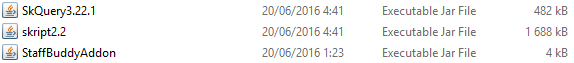
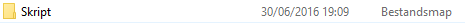
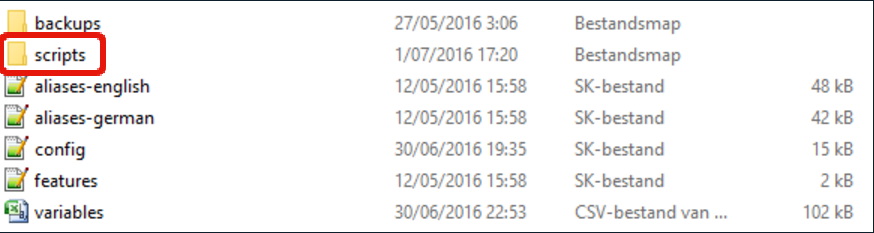
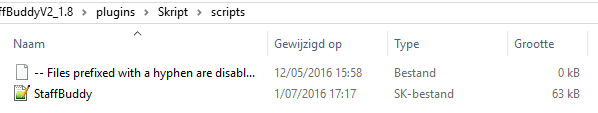
&
/sk reload "name of .sk file"
If you receive any unexpected errors, please contact me on skype:
IMD.TM
- 1.7
- 1.8
- 1.9
- 1.10
- 1.11
Ruthless_Slayer

Please use the discussion section to inform me about bugs & installtion issues. Do NOT use the review section for this!
About
Staffbuddy is a plugin developed to help staff
moderate players more efficiently!
Includes the following features:
- Staffmode
- GUI Report
- AntiXray
- Anti Autoclicker
- ...
Commands & Permissions
Players: Report.use
Moderators: Staffbuddy.Staff
Admins: Staffbuddy.Staff & Staffbuddy.admin
Moderators: Staffbuddy.Staff
Admins: Staffbuddy.Staff & Staffbuddy.admin
Staffmode
/sm
/staff
/staffmode
/inspect <player>
Report
/report <player>
/reports (<player>)
/clean <player>
/cleanall
Staffchat
/sc
Stafflist
/stafflist
AntiXray
/xray check
/sm
/staff
/staffmode
/inspect <player>
Report
/report <player>
/reports (<player>)
/clean <player>
/cleanall
Staffchat
/sc
Stafflist
/stafflist
AntiXray
/xray check
Config
Code:
#------------StaffMode Options------------------------------------------------------------------------------------------------------------------------------------------------------------
StaffOn: &eStaffMode &8(&aEnabled&8)
StaffOff: &eStaffMode &8(&cDisabled&8)
StaffmodeOnJoin: true
StaffModeTag: true
StaffModeTagDisplay: &8(&9Staff&8)
#------------Report Options-----------------------------------------------------------------------------------------------------------------------------------------------------------------
ReportOption1: &cKill Aura
ReportItem1: Diamond Sword
ReportOption2: &aFly/Speed
ReportItem2: Feather
ReportOption3: &aAutoClicker
ReportItem3: button
ReportOption4: &eAutoSoup
ReportItem4: soup
ReportOption5: &3AntiKnockBack
ReportItem5: Anvil
ReportOption6: &bAimbot
ReportItem6: player head
ReportOption7: &5Chat
ReportItem7: name tag
ReportOption8: &6Other
ReportItem8: paper
ReportCloseOption: &cCancel Report
ReportCloseItem: red wool
#-------------Report Messages---------------------------------------------------------------------------------------------------------------------------------------------------------------
ReportSent: &aYour Report has been Filed and Sent to our Staff!
#PlaceHolders: %Player% = Reporter | %arg 1% = Reported Player | %arg 2% = Reason
ReportUsage: &8/&ereport &8(&ePlayer&8)
#PlaceHolders: <%difference between a minute and {_waited}%> change 'a minute' to whatever you want the cooldown to be!
ReportCooldown: &cCooldown &8(&e%difference between a minute and {_waited}%&8)
#---------------StaffList---------------------------------------------------------------------------------------------------------------------------------------------------------------------
Rows: 1
title: &eStafflist
StaffNameColor: &e
StaffNameLore: &aOnline
#-----------------Freeze------------------------------------------------------------------------------------------------------------------------------------------------------------------------
Frozen1: &cYou have been frozen by %{freezer.%player%}%!
Frozen2: &cPlease join ts.teamspeak.net
Frozen3: &c&lDo NOT logout
#-----------------Chat------------------------------------------------------------------------------------------------------------------------------------------------------------------------
StaffChatPrefix: &8[&b!&8]
#----------------------------------------------------------------------------------------------------------------------------------------------------------------------------------------------
Y-Cord: 16
#Coordinate below which the plugin will check for xrayers.
VeinsPer10Minutes: 4
# Diamond veines a player has to mine within 10 MINUTES to gain a Violation Level and notify Staff!
#----------------------------------------------------------------------------------------------------------------------------------------------------------------------------------------------
xRayNotifyMSG: &7(&b!&7) &b%arg-1% &7may be using &bx-Ray&7! (&bVL&7:&b%{xrayVL.%arg-1%}%&7)
DiamondFindMSG: &7(&b!&7) &b%player% &7has just found &bDiamonds!
MonsterspawnerFindMSG: &7(&b!&7) &b%player% &7has just found a &bMonster Spawner!
#----------------------------------------------------------------------------------------------------------------------------------------------------------------------------------------------StaffMode Tools

Clicking this item will teleport you to a random player on the server!
This is helpful when there's no open reports.

This is helpful when there's no open reports.

Clicking this item will teleport you to the last reported player.


Right clicking a player while holding this tool will show you their inventory contents aswell as detailed stats about the player's mining behaviour, his reports, location etc..


This will open a GUI showing all recent player reports.
Clicking on a report will teleport you to the reported player and clear the report.

Clicking on a report will teleport you to the reported player and clear the report.

Clicking this item will toggle your Vanish On and Off.
Meaning that on click other players will be able to see you.

Meaning that on click other players will be able to see you.

Clicking this item will modify your fly speed while in staffmode
https://gyazo.com/1ddb3bfe0837cd3c5767050f29d8e68d
https://gyazo.com/1ddb3bfe0837cd3c5767050f29d8e68d
This will open up a GUI showing all players below Y-level 16 (configurable).
This includes the players mining stats. On click you will be teleported to the player.

This includes the players mining stats. On click you will be teleported to the player.

Right clicking a player with this tool will run a 10 second click speed test on the targetted player. You will see how many clicks per second the player gets every second + an average at the end of the click test!
Right clicking a player with this tool will freeze him.
The message shown when frozen is configurable.
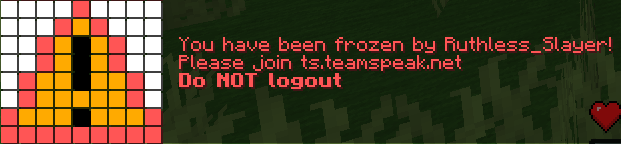
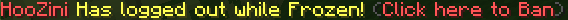
The message shown when frozen is configurable.
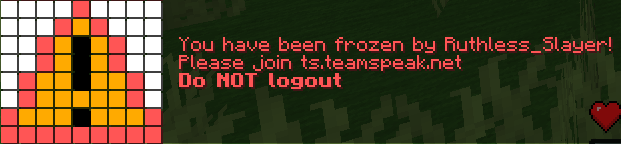
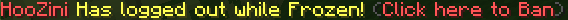
AntiXray


ReportGUI



Installation intructions:
- Download Following Jar files:
http://www.mediafire.com/download/rasp78sf8dyyujq/StaffBuddyAddons1.7-1.10.RAR
- Drag both jar files from the media fire download + The StaffBuddyAddons from the Spigot download in your plugins folder.
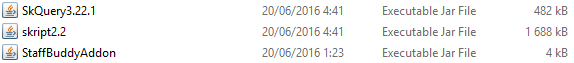
- Reload or restart your server.
- Open the newly generated folder named Skript
In here direct yourself to
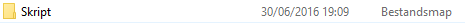
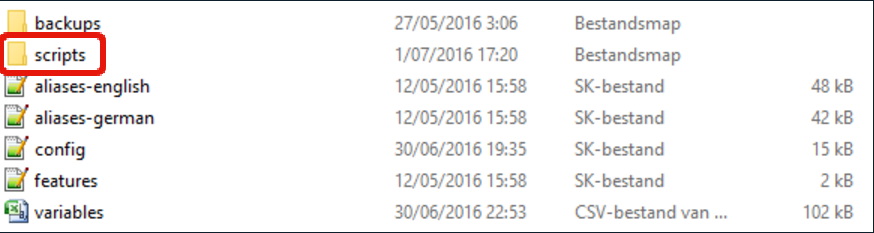
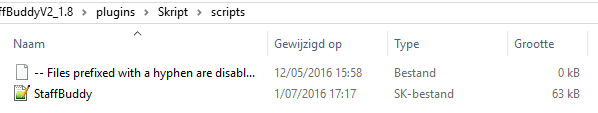
- Place the .sk file in this folder and type
&
/sk reload "name of .sk file"
If you receive any unexpected errors, please contact me on skype:
IMD.TM
